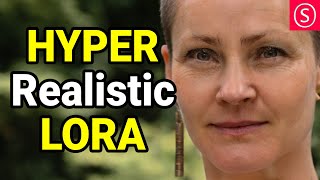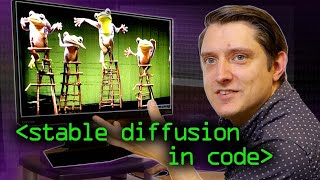Zero To Hero Stable Diffusion DreamBooth Tutorial By Using Automatic1111 Web UI - Ultra Detailed
Our Discord : / discord . The most advanced tutorial of Stable Diffusion Dreambooth Training. If I have been of assistance to you and you would like to show your support for my work, please consider becoming a patron on / secourses
Playlist of Stable Diffusion Tutorials, Automatic1111 and Google Colab Guides, DreamBooth, Textual Inversion / Embedding, LoRA, AI Upscaling, Pix2Pix, Img2Img:
• Stable Diffusion Tutorials, Automatic...
I am explaining from scratch to very advanced level how to use #Automatic1111 Web UI and D8ahazard #DreamBooth extension to teach new subjects, e.g. your face into a model. Moreover, I am showing how to inject your taught face into a completely new model e.g. Protogen x3.4 to produce awesome quality images without wasting too much time on finding correct prompts.
Automatic1111
https://github.com/AUTOMATIC1111/stab...
How to install Web UI: • Easiest Way to Install & Run Stable D...
How to use #StableDiffusion different models on Web UI:
• How to use Stable Diffusion V2.1 and ...
Official SD v15pruned : https://bit.ly/sd15ckpt
How To Do LoRA Training: • How To Do Stable Diffusion LORA Train...
Wiki Ram memory: http://bit.ly/3IqFUeW
Rare tokens: https://bit.ly/SDRareTokens
Rare tokens list: https://bit.ly/SDRareTokensList
Basics wiki: http://bit.ly/3Yy78pn
DreamBooth paper
https://arxiv.org/pdf/2208.12242.pdf
Best caption: https://bit.ly/bestcaption2
0:00 Introduction to Grand Master yet most beginner friendly Stable Diffusion Dreambooth tutorial by using Automatic1111 Web UI
3:11 How to install DreamBooth extension to the Web UI
4:09 How to update installed extensions on the Web UI
4:35 Introduction to DreamBooth extension tab
4:45 Training model generation for DreamBooth
5:34 How to download official SD model files
6:21 Training model selection and settings tab of the DreamBooth extension
7:36 What is training steps per image epochs
8:24 Checkpoint saving frequency
9:15 What is training batch size in DreamBooth training and how to set them properly
10:47 Set gradients to none when zeroing
11:24 Gradient checkpoint
12:04 Image processing and resolution
12:39 Horizontal flip and Center crop
12:50 What is Sanity sample prompt and how to utilize it to understand overtraining
13:30 Best options to set in Advanced tab of DreamBooth extension
14:22 Step Ratio of Text Encoder Training
14:49 Concepts tab of the DreamBooth extension
15:27 How to crop images from any position with Paint .NET or use Birme .NET
17:22 Setting training dataset directory
17:44 What are classification images
18:46 What is Instance prompt
19:05 How to and why to pick your instance prompt as a very rare word (very crucial)
21:52 Class of the subject
22:15 Everything about class prompt
22:55 Sample prompt
23:30 Clas images per instance
25:00 Number of samples to generate
26:27 Teach multiple concepts in 1 run
28:24 Saving tab
29:10 How to generate checkpoints during training
30:52 Generating class images before start training
33:28 What is batch size in txt2img tab
36:09 Start training
38:25 First samples/previews of training
39:13 Sanity prompt sample
39:54 How to understand overtraining with sanity samples
40:34 How to properly prepare your training dataset images
43:15 Checkpoint saving during training
44:30 What is Lr displayed in cmd during training
45:38 How to continue / resume training if an error occurs or you cancel it
46:41 We started to overtraining and how we understood it
48:24 How to start generating our subject (face) images from best trained checkpoint
50:09 What is prompt strength / attention / emphasis and how to increase it
51:17 How to increase image quality with negative prompts
51:50 How to get your taught subject with which correct prompting
52:31 What is CFG and why should we increase it
52:54 How to try multiple CFG scale values by using X/Y prompting
54:54 Analyzing CFG effect
56:03 How to test different artist styles with different CFG scales by using X/Y plot
1:00:47 How to use prompt matrix
1:02:54 Prompts from file or text box to test many different prompts
1:03:57 Generate thousands of images while sleeping
1:04:22 PNG info to learn used prompts, CFG, seed and others
1:07:00 Extras tab to upscale images by using AI models with awesome quality
1:09:54 How improve eyes and face quality by using GFPGAN
1:11:35 How to continue training from any saved ckpt checkpoint
1:12:06 How to upload your trained model to Google Colab to use
1:14:19 How to teach a new subject to your already trained model
1:15:55 How to use filewords for training
1:21:52 What is fine tuning and how it is done
1:23:10 Hybrid training
1:24:39 How to understand out of memory error
1:25:39 Lowest GPU VRAM settings
1:27:35 How to batch preprocess images
1:31:47 How to generate very correct descriptions by using GIT large model
1:33:19 How to inject your trained subject into any custom / new model
1:37:36 Where is model hash written and how to compare