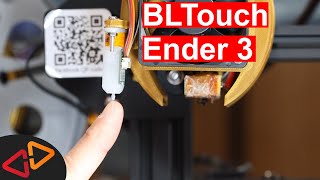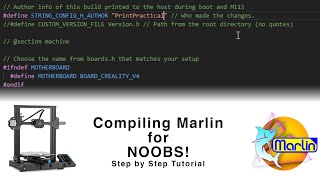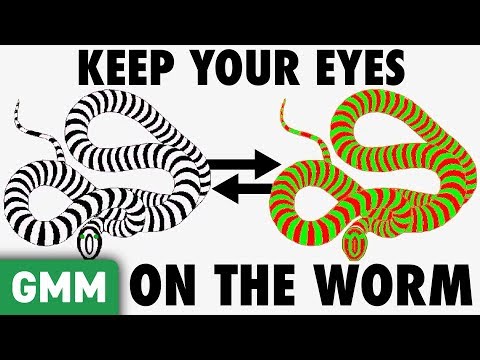Z-Offset BLTOUCH With Marlin Firmware
I did a video a couple of weeks back on how to setup a BLTOUCH auto level system on an Ender 3 Pro, but felt I needed to go into more detail on how to properly set the ZOffset. If the ZOffset isn’t set correctly, you will have major first layer adhesion issues. In thios video, I go over the sull process to get the correct ZOffset for your printer and show you how to actually set it. I also cover some of the issues I had with my extruder that caused the ZOffset to change after a couple of prints.
If you have any questions on the content covered in this video, feel free to leave a comment below with them. I try to reply to all commented within 48 hours.
*Use the new ZOffset Wizard if possible, here is a video I created on it • ZOffset Wizard Overview .
Written Instruction for ZOffset Wizard: https://3dprintscape.com/zoffsetwiz...
3D Printscape Marlin Firmware Builds: https://3dprintscape.com/marlinfirmw...
Referenced Links
Hardware
BLTOUCH on Amazon: https://geni.us/AD6M
Ender 3 Pro on Amazon: https://geni.us/vIAIx
Ender 3 V2 on Amazon: https://geni.us/ur8YHM
HATCHBOX Filament on Amazon: https://geni.us/BJx0Gdj
Video
Ender 3 Pro Auto Bed Leveling Kit Complete Guide: • Ender 3 Pro Auto Bed Leveling Kit C...
Need Assistance?
Join us on Discord: / discord
Please consider helping support the channel through Patreon so we can continue to develop new content. / 3dprintscape
Our Site
https://3dprintscape.com
*This channel is owned and operated by 3D Printscape. 3D Printscape is a participant in the Amazon Services LLC Associates Program, an affiliate advertising program designed to provide a means for sites to earn advertising fees by advertising and linking to Amazon.com.